❔Create new Virtual Machine
Required Knowledge
Process
Create a new VM in Proxmox
???
Install SSH Keys
Refer to SSH Keys
Create a new environment in Portainer
OnPrem
Log into Portainer
On the left, select Environments
On the right, click on 'add'
Select Docker Standalone, then hit Start
Select Edge Agent
Provide the name of the VM
For the API server, provide "https://espresso.agg.local:9443"
Externally hosted
Follow the above doco, but the API server is https://play.agamersgrind.com:9443
Refer to Port Forward in UniFi and add the devices public IP to the source of the "Espresso - Edge Agent Connection" FW rule
Deploy basic stacks
Refer to the 'all' compose files and run the stacks applicable to this server
Push base config via Ansible
Edit all relevant groups and add the machine as root@hostname
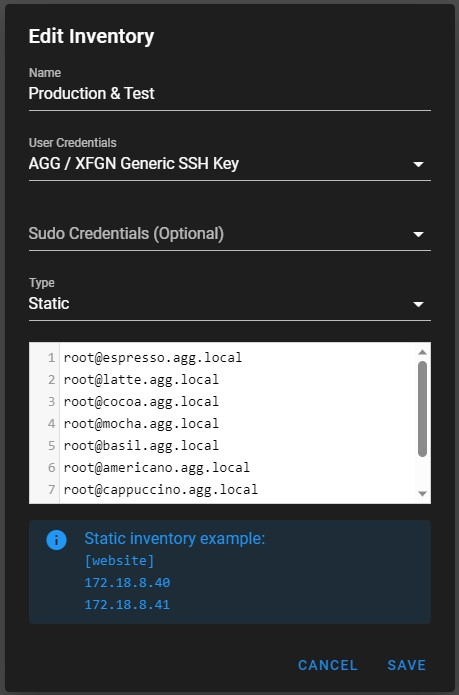
Setup Complete
Now that the VM is configured it is ready to have applications and services installed.
Please read these guides and policies before configuring any further
Last updated
Was this helpful?